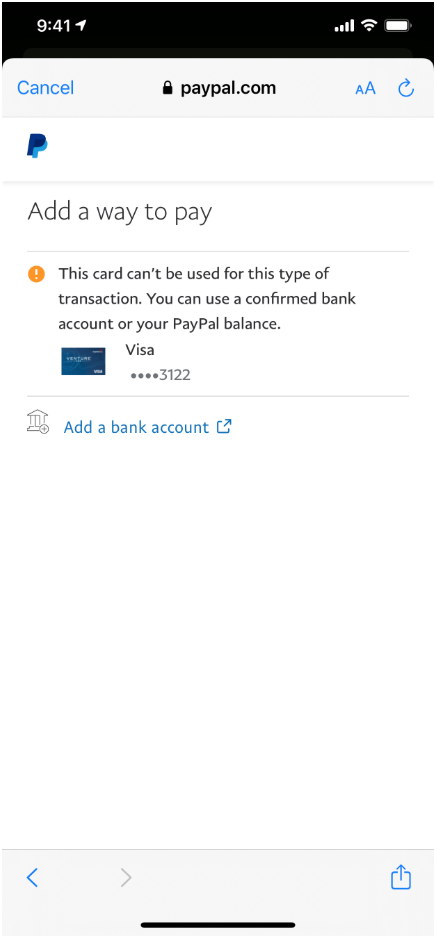PayPal deposits can fail for a number of reasons. Below are some common errors and suggestions for how you can troubleshoot them so that you can continue to deposit with PayPal.
Please note that you will not be able to deposit with a PayPal account that belongs to someone else. theScore strongly discourages the use of PayPal accounts on a shared device.
Account Name Mismatch
Our system identified a name mismatch between your theScore Bet account and the attempted PayPal account.
In order to deposit with PayPal, please update the name stored in your PayPal account profile. The name must match the name on the government ID you used during signup for theScore Bet.
To update the name stored in your PayPal account profile, you can visit:
Single Account Linking
Our system identified that you are trying to use multiple different PayPal accounts on theScore Bet. You may remember seeing the following screen when doing your first deposit with PayPal:
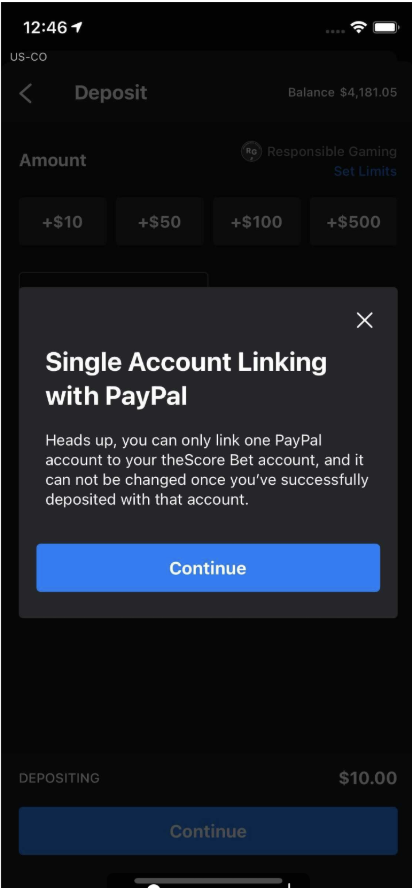
In order to deposit with PayPal, please login to PayPal using the same email that you previously linked to your theScore Bet account. For example, if you made your first deposit by logging into your PayPal account with [email protected], you won’t be able to deposit in the future by logging into a different PayPal account with [email protected].
For any additional questions regarding single account linking, please reach out to our Customer Support Team at 1 (855) 550-1238, [email protected], or via the chat feature in the app.
PayPal Account Already In Use
The PayPal account you attempted to deposit with has already been associated with a theScore Bet account. PayPal accounts cannot be linked to multiple theScore Bet accounts, even if you share this PayPal account with someone else.
If you received this error and have never linked your personal PayPal account, please reach out to our Customer Support Team at 1 (855) 550-1238, [email protected], or via the chat feature in the app. We also recommend that you contact PayPal customer service, as your PayPal account may be compromised.
No Connected PayPal Funding Method
In order to deposit to theScore Bet, you must have an approved funding method that is available in your PayPal account before attempting a deposit.
Approved funding methods include a PayPal wallet balance or a verified bank account. Non-approved funding methods include credit and debit cards. If you have none of the aforementioned methods, you may be directed to an Add Card screen which will prompt you to add a card. You should not attempt to add a card as credit and debit cards are not accepted funding methods.
If you are prompted with the Add Card screen, we ask you to exit theScore Bet app and use either the PayPal app or a browser to connect a verified bank account to your PayPal account. Once you have connected a verified bank account to your PayPal account, you can re-open theScore Bet app and attempt another deposit.
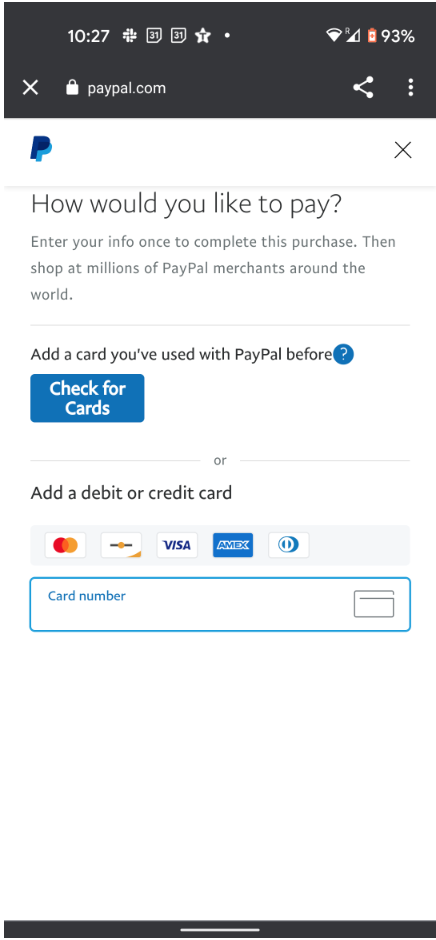
Non Approved PayPal Funding Method
If you have a non-approved PayPal funding method such as a credit or debit card, you may see a message informing you that this method cannot be used for this type of transaction and that your card will be restricted.
In order to make a PayPal deposit, you will need to connect an approved funding method such as a verified bank account.
Below the restricted card message, You will then see an option to add a verified bank account. Click on the `Add a Bank Account` button and follow the steps. Once the bank account is fully verified by PayPal, you can then attempt another deposit.