We are happy to introduce Biometric log-in to theScore Bet. Please ensure theScore Bet is updated to the most recent version and follow these steps to enable Face ID or Touch ID.
On iOS:
1. Go to 'Settings'
2. Select 'FaceID/TouchID & Passcode'
3. Set up FaceID or TouchID
4. When logging in to theScore Bet, toggle FaceID or TouchID on for future log-ins. This can also be toggled through the ‘App Settings’, under log-in preferences.
5. Enter your preferred 4-digit PIN to use for future biometric log-ins.
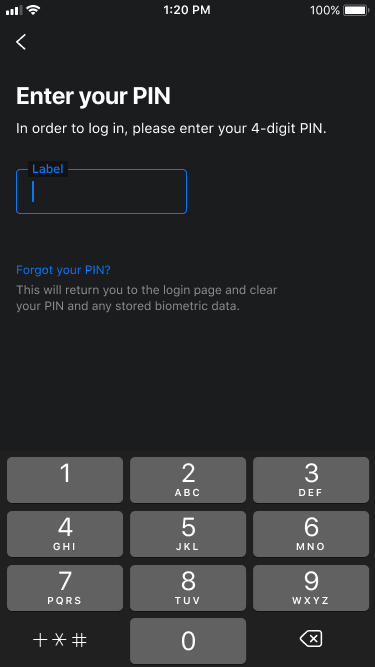
On Android:
1. Go to 'Settings'
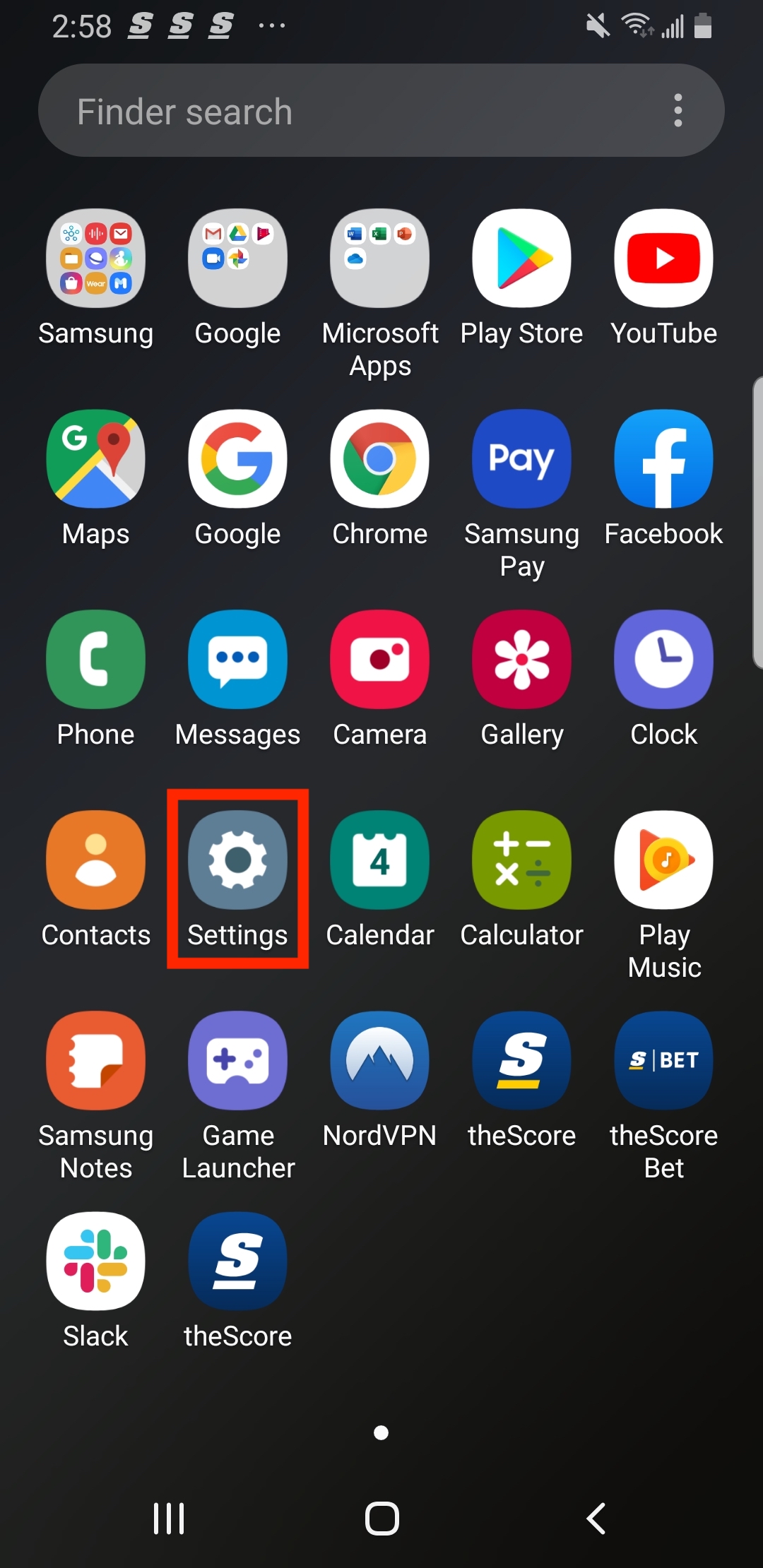
2. Select 'Lock Screen'
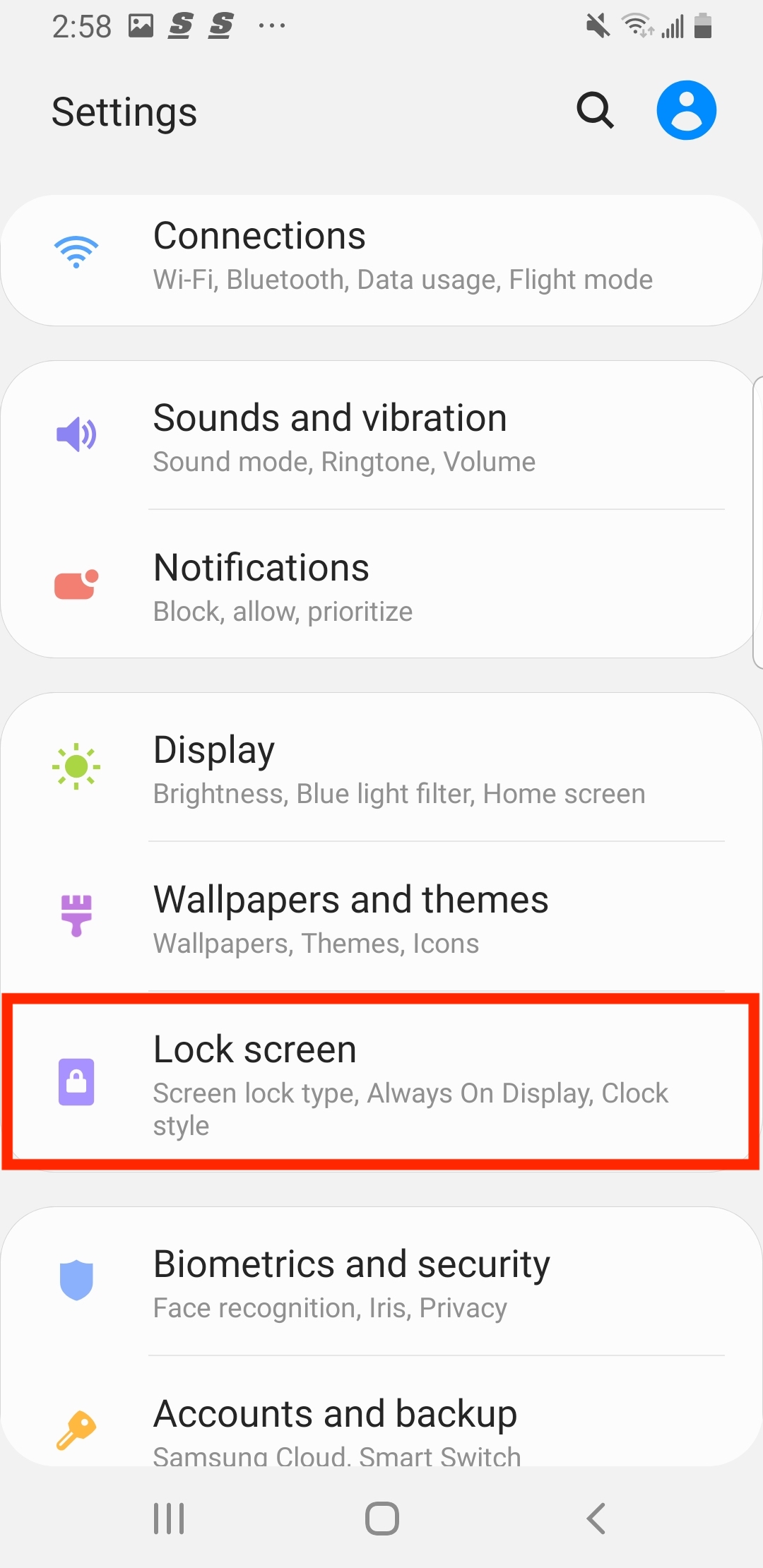
3. Select 'Screen Lock Type' and enter current PIN
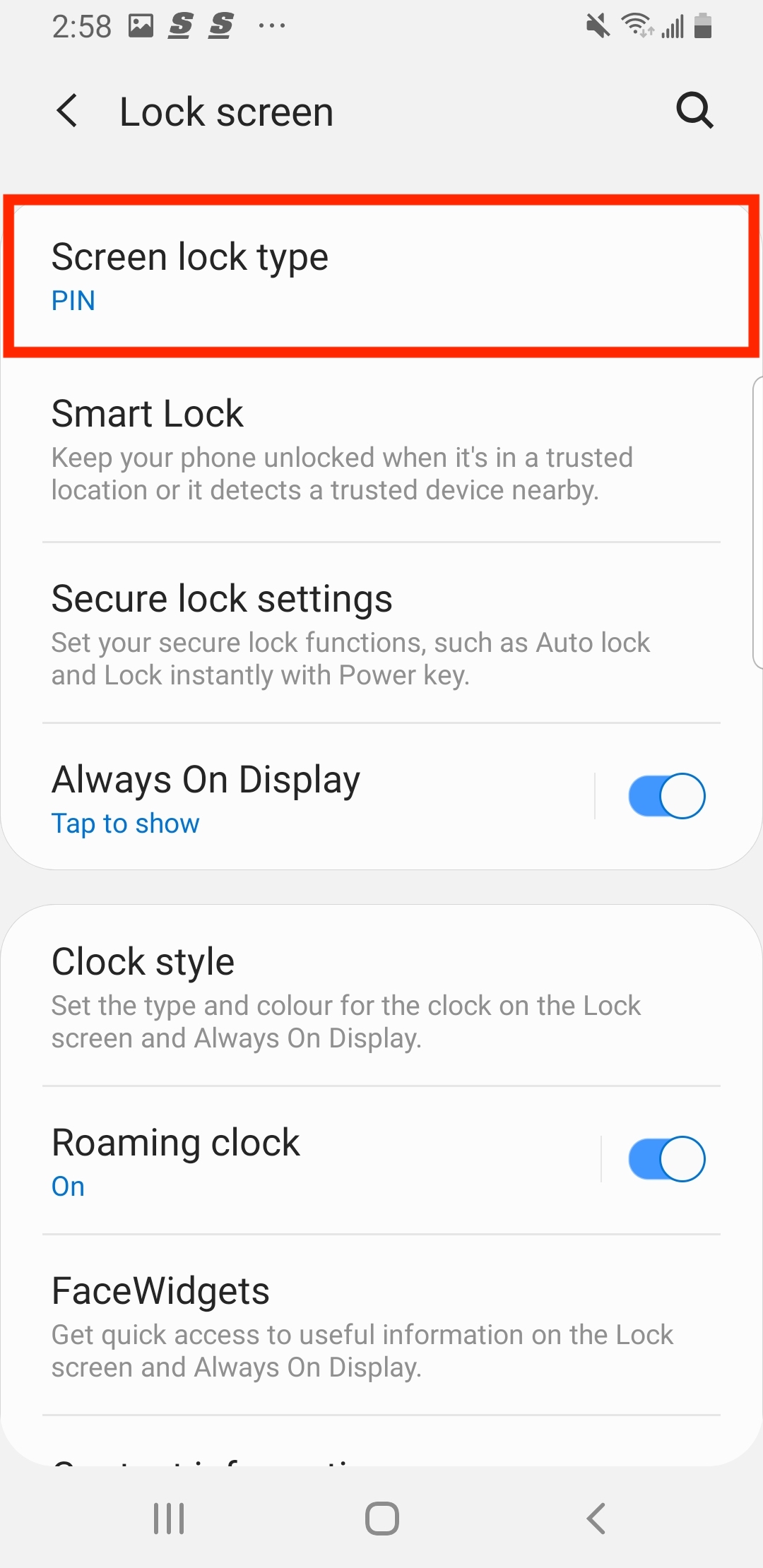
4. Toggle on your preferred Biometrics
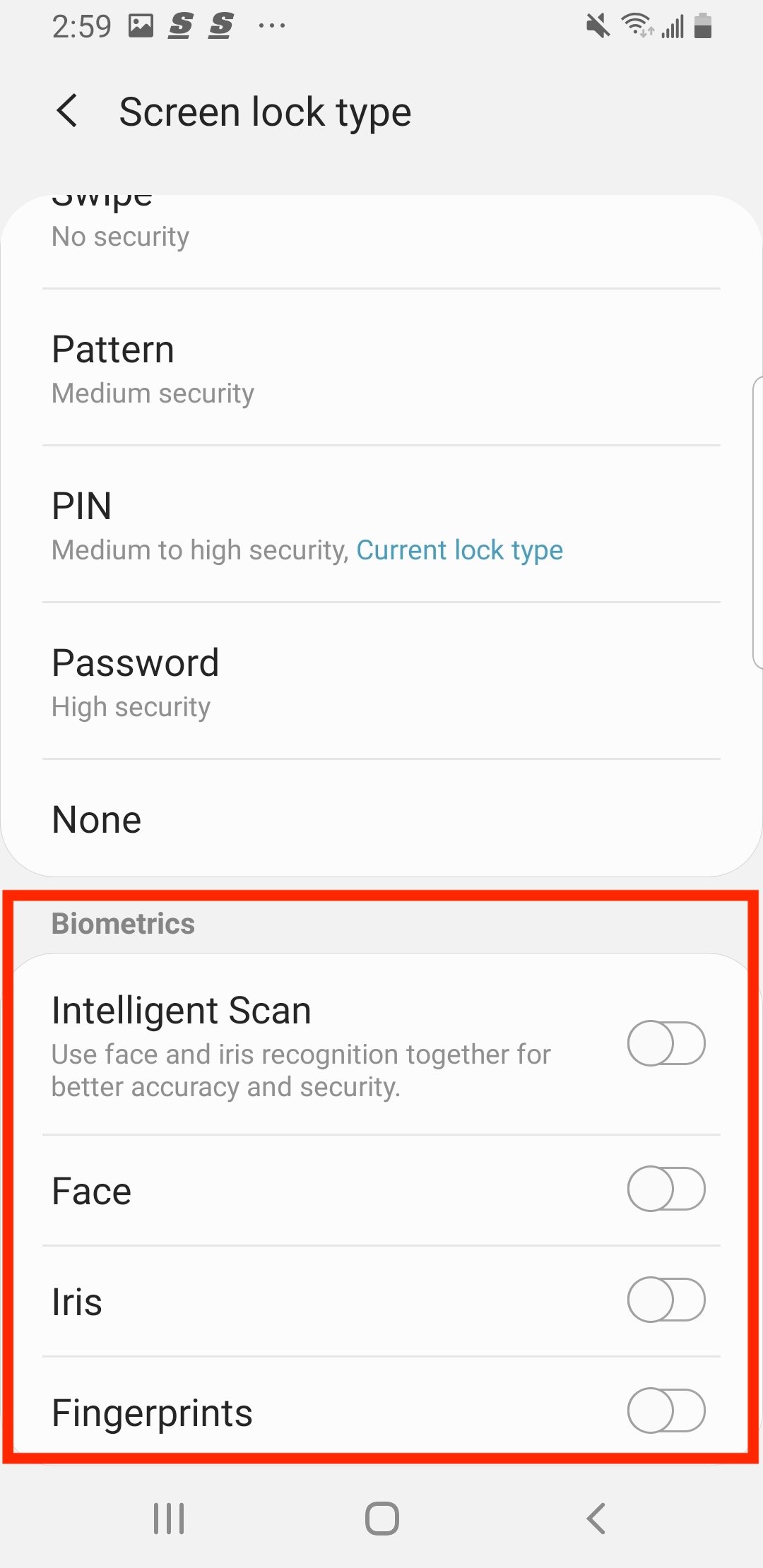
5. When logging in to theScore Bet, toggle Biometrics on for future log-ins. This can also be toggled through the ‘Settings’ in the app, under 'Login Preferences'.
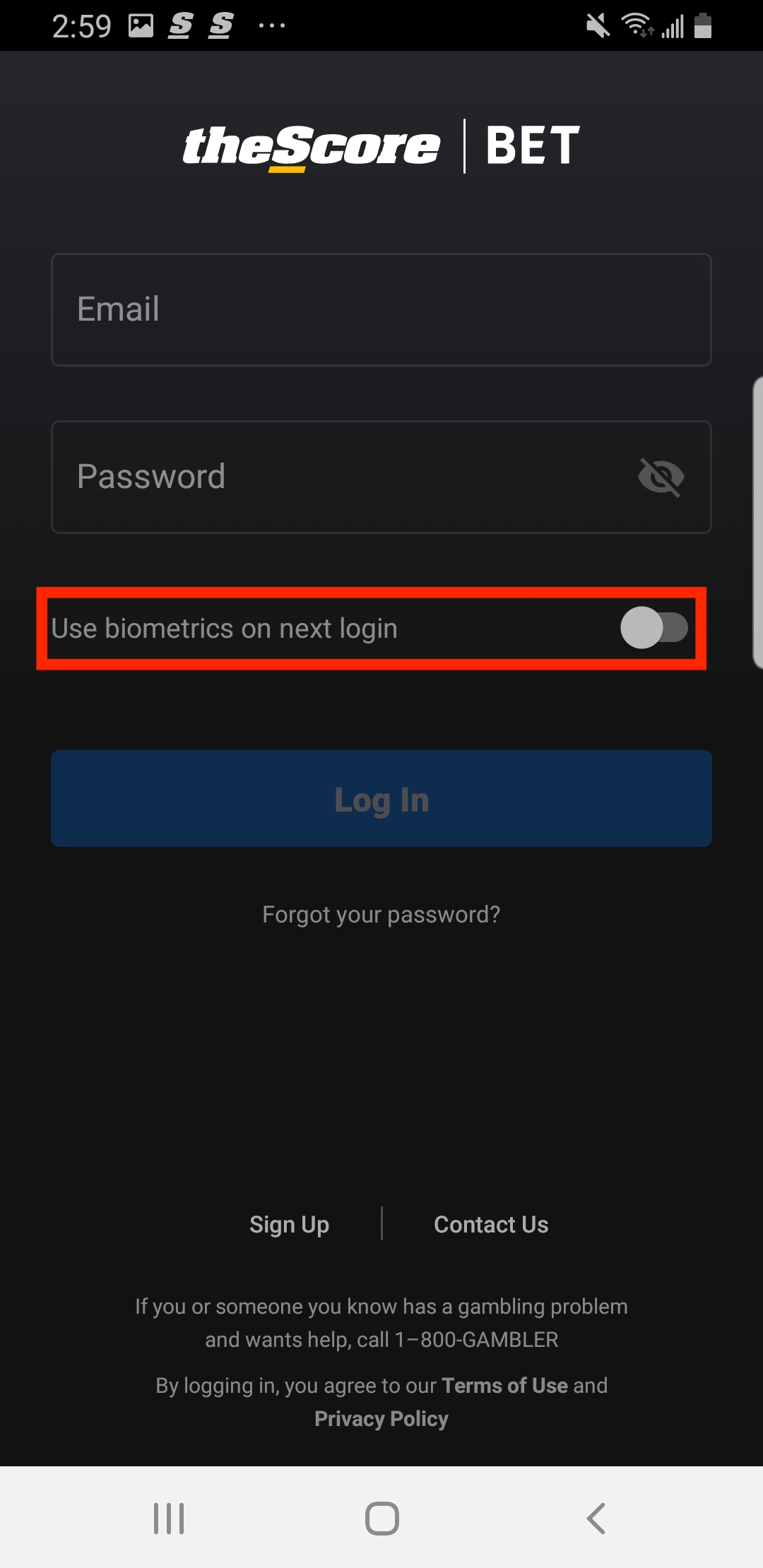
6. Enter your preferred 4-digit PIN to use for future biometric log-ins.
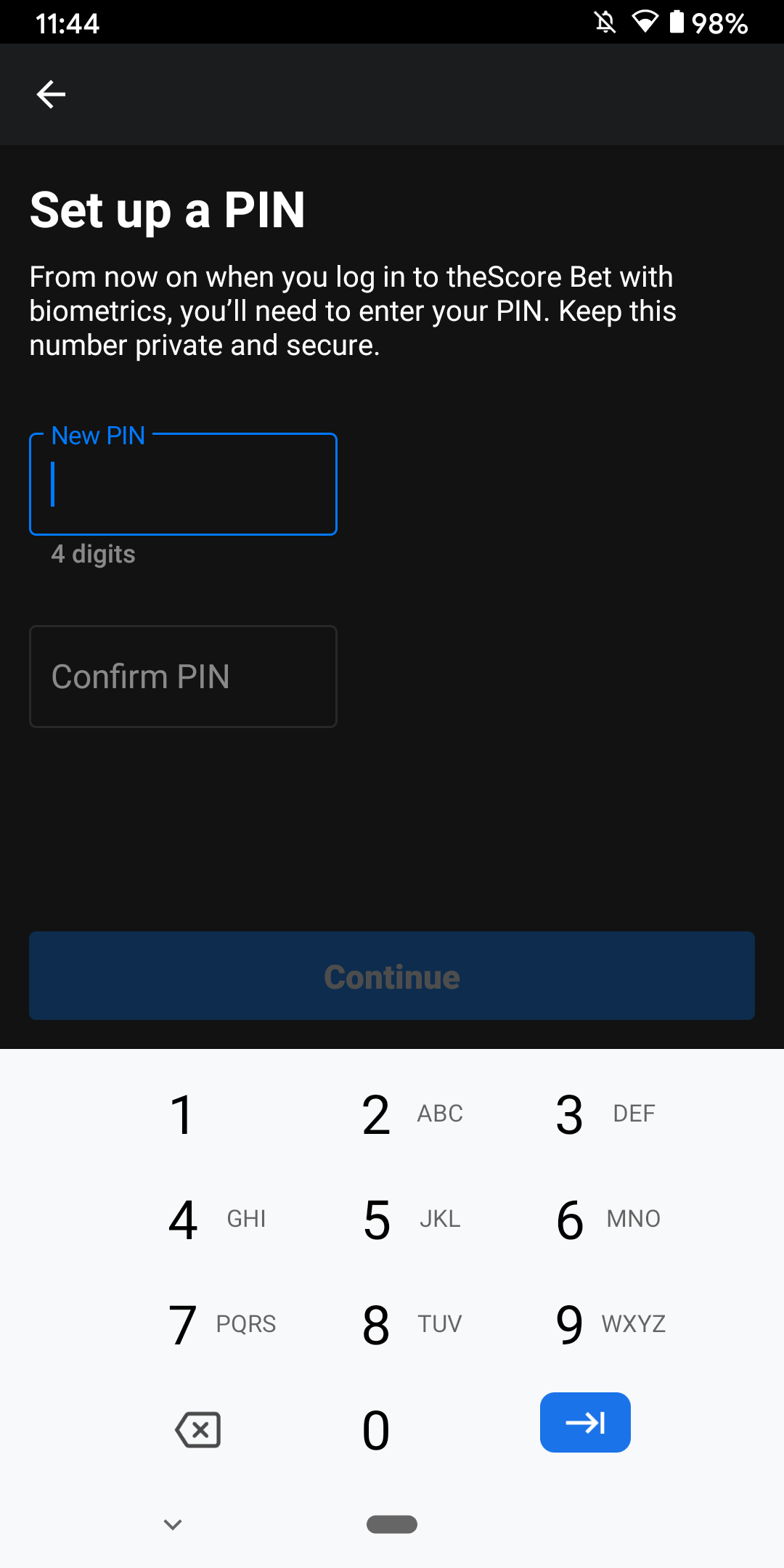
NOTE: If you manually log out of your theScore Bet Account, your biometric preferences will be cleared.